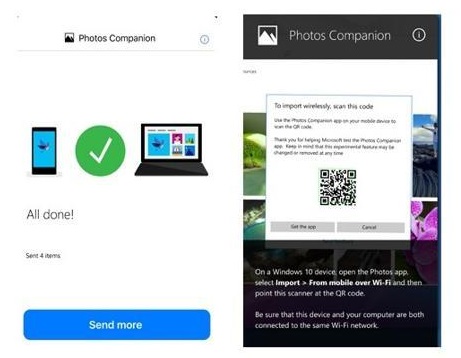Is https Safe
Hyper Text Transfer Protocol Secure (HTTPS) is the secure version of HTTP, the protocol over which data is sent between your browser and the website that you are connected to. The 'S' at the end of HTTPS stands for 'Secure'. It means all communications between your browser and the website are encrypted. HTTPS is often used to protect highly confidential online transactions like online banking and online shopping order forms. Web browsers such as Internet Explorer, Firefox and Chrome also display a padlock icon in the address bar to visually indicate that a HTTPS connection is in effect. A secure connection does not mean a secure site The green lock means that the site has been issued a certificate and that a pair of cryptographic keys has been generated for it. Such sites encrypt information transmitted between you and the site. In this case, the page URLs begin with HTTPS, with the last “S” standing for “Secure.” Sure, encrypting transmitted data is a good t...